Asset Inventory
Asset Inventory is a mandatory operation to confirm the availability of assets and assess their condition.
Creating an Inventory
To create an inventory, go to the “Inventory” section in the menu.
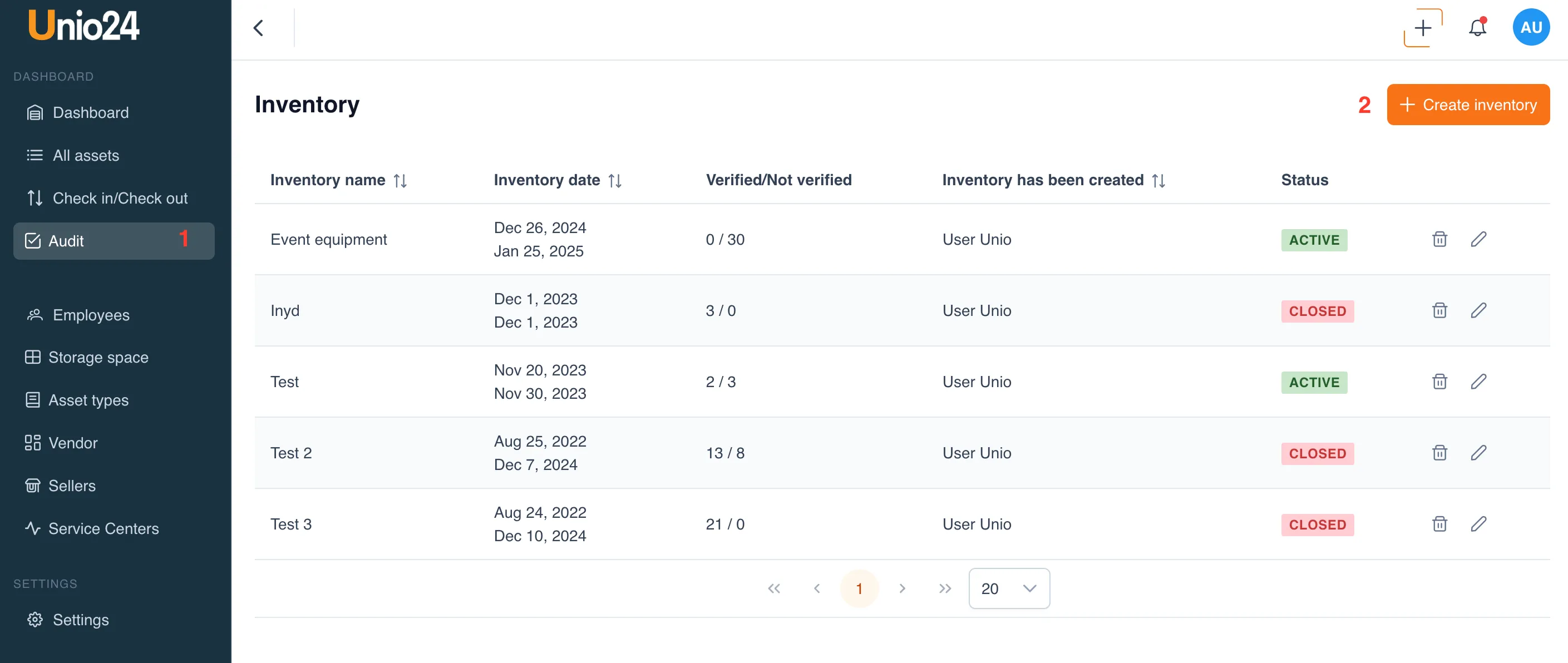
In the opened section, click the “Add Inventory” button.
Inventory can be conducted:
- For the entire organization
- For a specific storage location
- For a department of the organization
- For an employee

Conducting Inventory
The presented list of inventories shows:
- Inventory name
- Inventory date
- Inventory source – the entire organization or a specific department
- Number of assets checked in this inventory
- Number of assets not checked in this inventory
- Name of the employee who created the inventory

Select the inventory for which you want to check. You will see a list of all the assets you need to inventory.

Enter the quantity next to each asset. If the asset count matches the planned quantity, the actual count will be highlighted in green; otherwise, it will be highlighted in red. The system will also note the date, time, and the employee who conducted the asset check.
You can check and input assets into the inventory both in the UNIO24 system and via the UNIO24 Mobile mobile app (version 1.2).