Employees
Employees are individuals who may be assigned an asset that is given to them for performing their job duties. An employee does not necessarily need to be financially responsible, according to the company’s internal regulations.
We recommend entering all employees into the system and assigning all assets issued to them. This will allow you to always know exactly where the asset is and who is using it at any given time.
Employee Management
Section titled “Employee Management”To view and manage the list of employees (add, edit), select “Responsible Persons” from the menu.
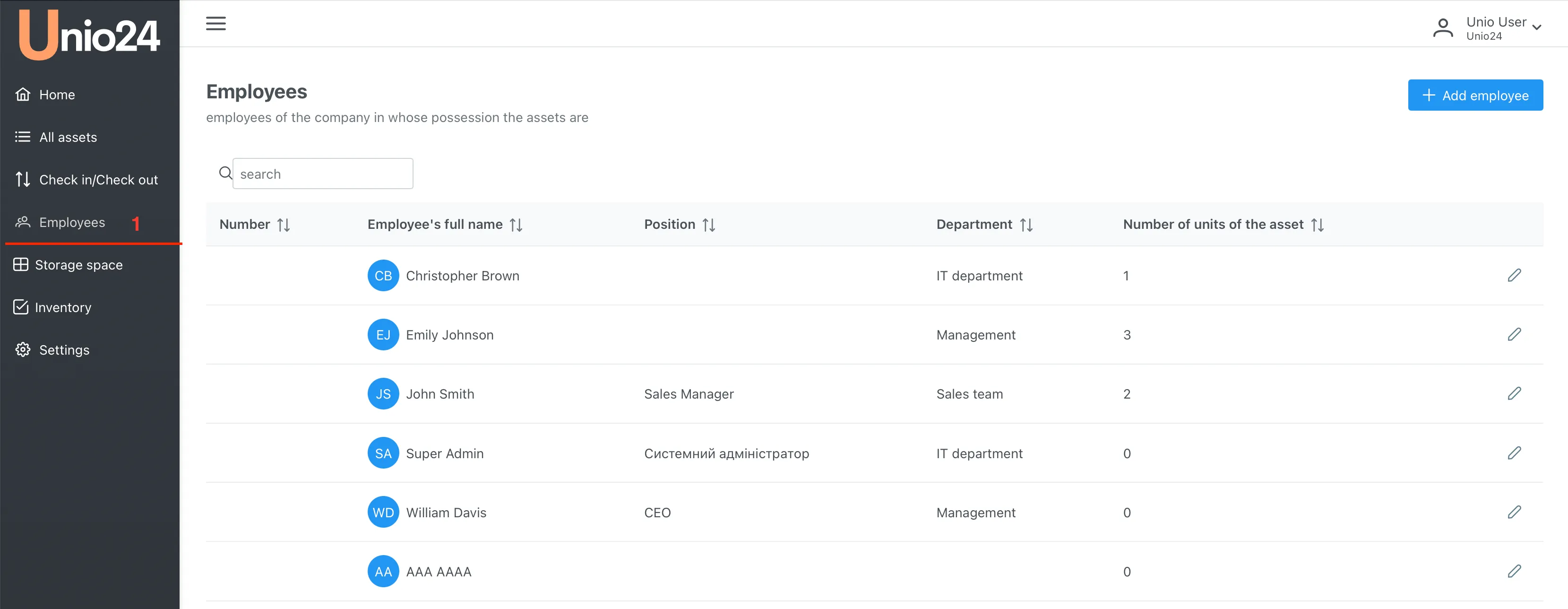
The employee list displays:
- Full name of the employee
- Position
- Department (organizational unit)
- The number of assets assigned to the employee. This parameter does not display the number of assets in a storage location if the employee is designated as the responsible person for that storage location.
Employee Profile
Section titled “Employee Profile”The employee profile displays the following sections:
- Employee information (full name, position, department, contact information)
- Information about the assets issued to the employee
- Action history related to this employee (when and who issued or retrieved an asset)
- Responsible storage – storage locations assigned to the employee, where they are responsible for the stored assets.
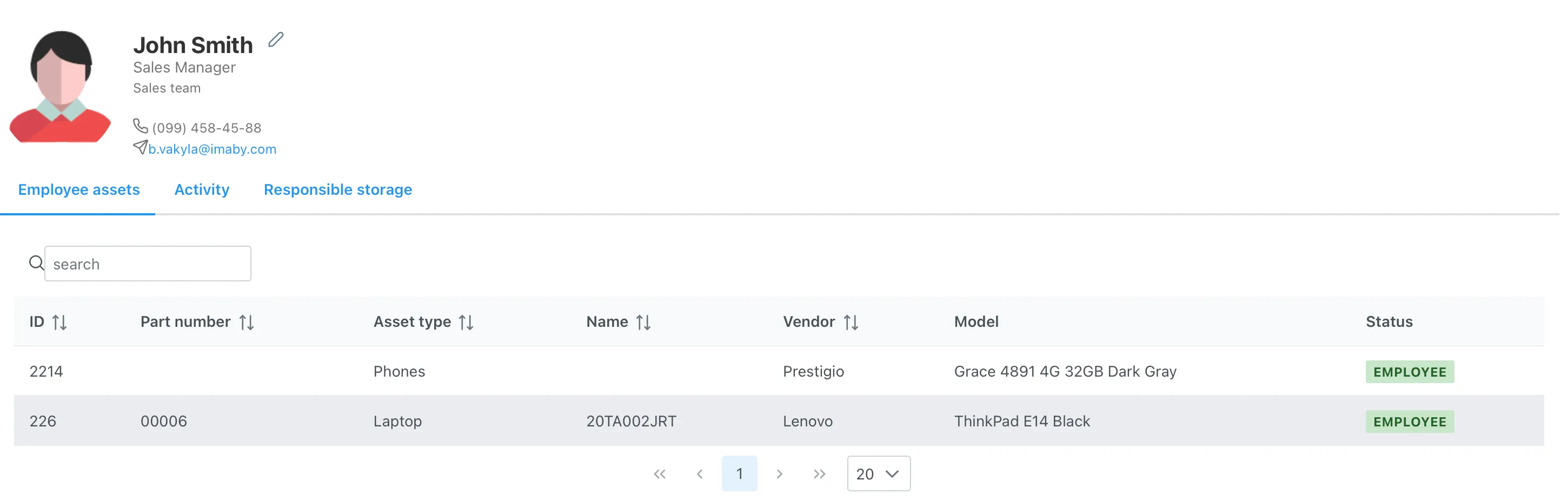
Employee Assets
Section titled “Employee Assets”Employee assets display information about all assets currently in the employee’s possession.
The section provides a summary of each asset, as well as the asset’s status. The asset status in this section can have only two states:
- with the employee
- in service – this status indicates that the asset is assigned to the employee but is currently in a service center for maintenance, warranty, or post-warranty repairs.
By selecting any asset, you can navigate to the asset’s profile to get detailed information about the asset.
Action History
Section titled “Action History”Action history displays all asset movements where the employee either received or returned an asset.
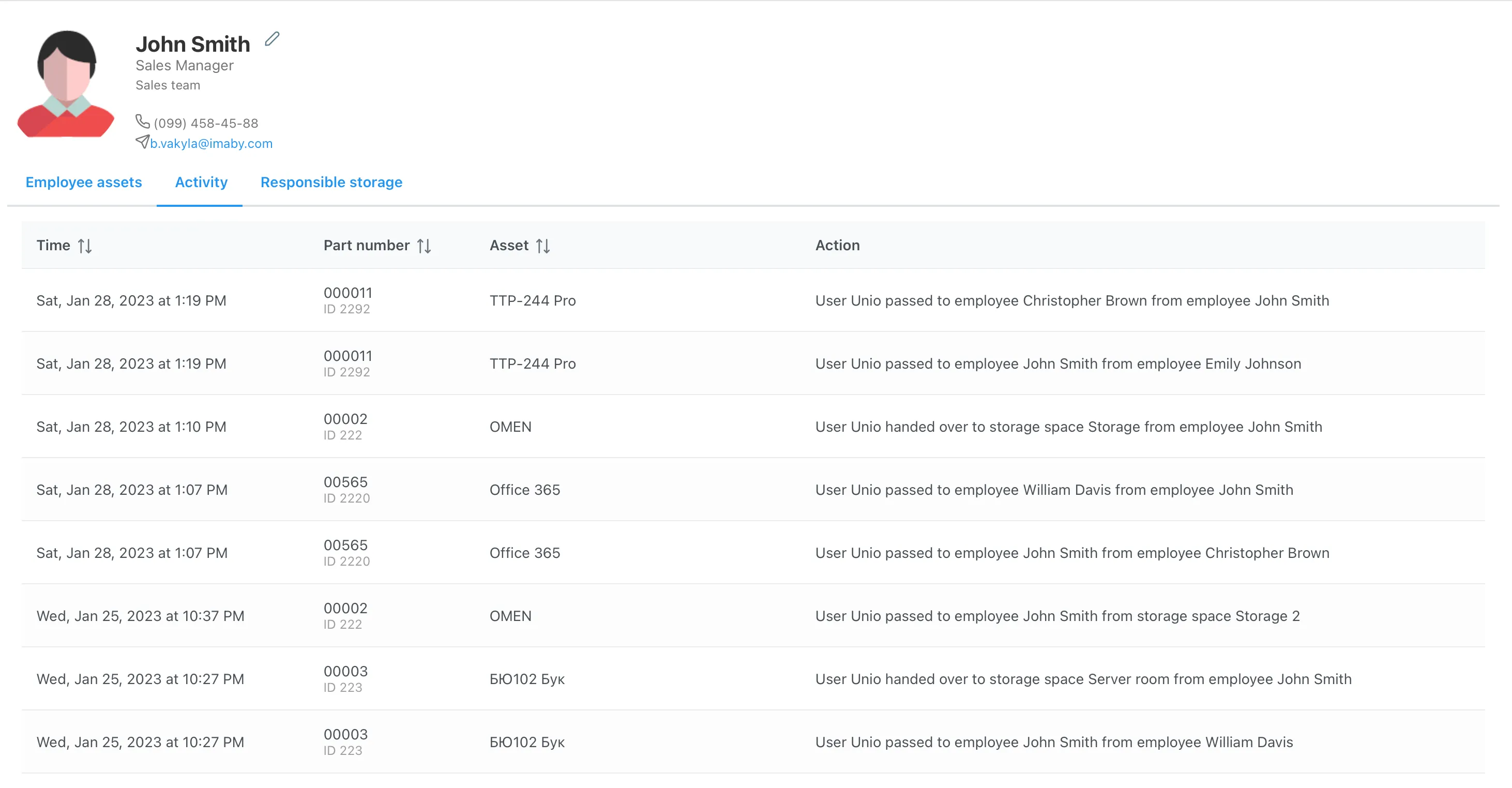
This section does not display the movement history of an asset if the employee was assigned as the responsible person for a storage location, and the asset movements are related to the storage location.
Responsible Storage
Section titled “Responsible Storage”Responsible storage refers to storage locations where the employee is designated as the responsible person for the stored assets.

Navigating to a storage location will display all assets stored at the selected location.
Managing Employees
Section titled “Managing Employees”You can add a new employee or edit an existing one.
To add a new employee, click the “Add Employee” button and fill in the required information in the form:
- Last name
- First name
- Middle name
- Phone
- Position
- Department
To edit an employee, click the edit button (pencil icon) in the employee list. A form similar to the one for adding a new employee will open, allowing you to make the necessary changes.