System Configuration
An important part of system configuration is setting up directories. UNIO24 uses the following types of directories:
- Asset types
- Vendors
- Service centers
To configure the system directories, you need to go to the “Settings” section (1).
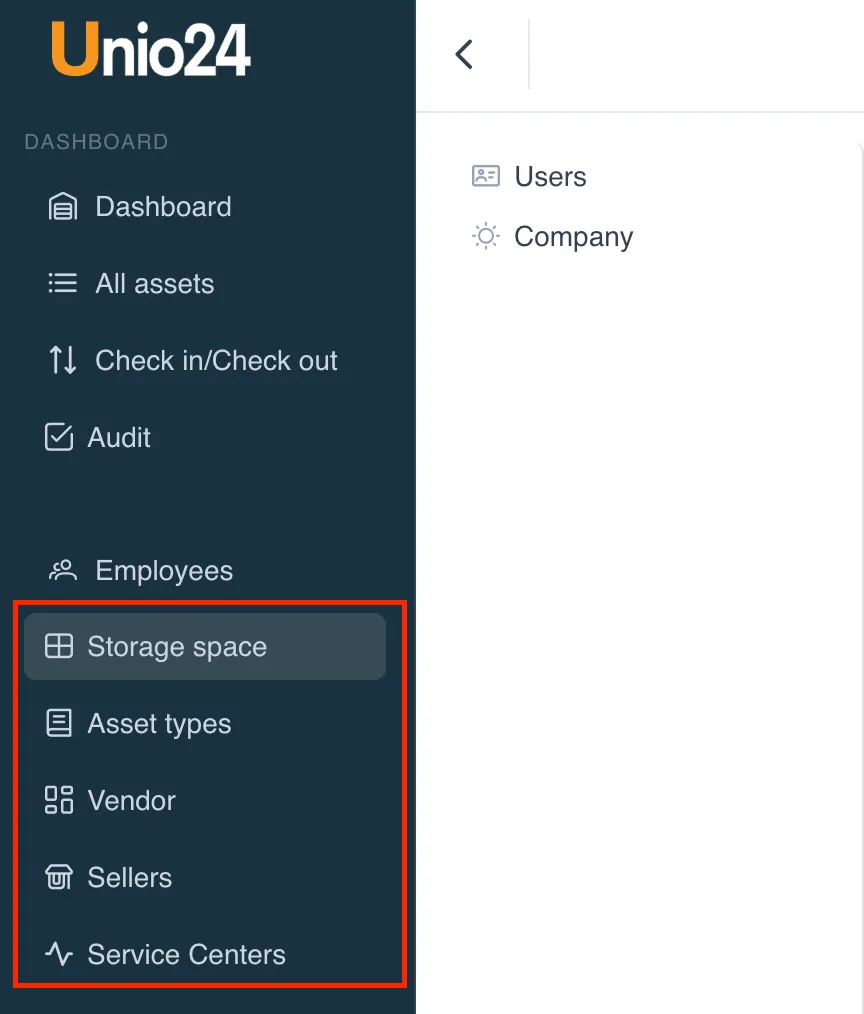
When managing directories, the system allows the following operations:
- Viewing all directory records
- Creating a new directory record (button “Add…”)
- Editing a directory record (pencil button)
- Deleting a directory record (trash button)
Deleting a record is not possible if there are assets linked to it. To view the number of linked assets, there is a field “Number of assets” that shows how many assets are associated with the record.
Asset Types
Section titled “Asset Types”With “Asset Types,” you can create categories of assets for classification (e.g., furniture, computer equipment, tools, consumables).
When creating or editing a directory for Asset Types, the “Name” field is edited.
When creating or editing an Asset Type, you must choose the Field Display Settings, which define which fields will appear when creating or editing an asset.
Currently, the system supports the following fields:
- Serial Number/IMEI
- Date of Commissioning
- End of Service Date
- Purchase Date
- Warranty Until
- Price per unit of asset
- Residual value per unit of asset
- Number of asset units
- Vendor
- Model
When editing a directory record and hiding a field for display, the entered data in the asset’s profile is saved and not deleted from the system; it simply does not display.
Vendors
Section titled “Vendors”Vendors are the names of the manufacturers or suppliers of the asset. This parameter is entered in the asset’s profile (if necessary).
When creating or editing the Vendors directory, the following fields are edited:
- Name
- Description
- Address
These parameters can be changed at any time.
Service Centers
Section titled “Service Centers”Service centers are organizations where routine maintenance, warranty, or post-warranty repairs of the asset are performed (if necessary).
When creating or editing the Service Centers directory, the following fields are edited:
- Name
- Description
- Address